|
|
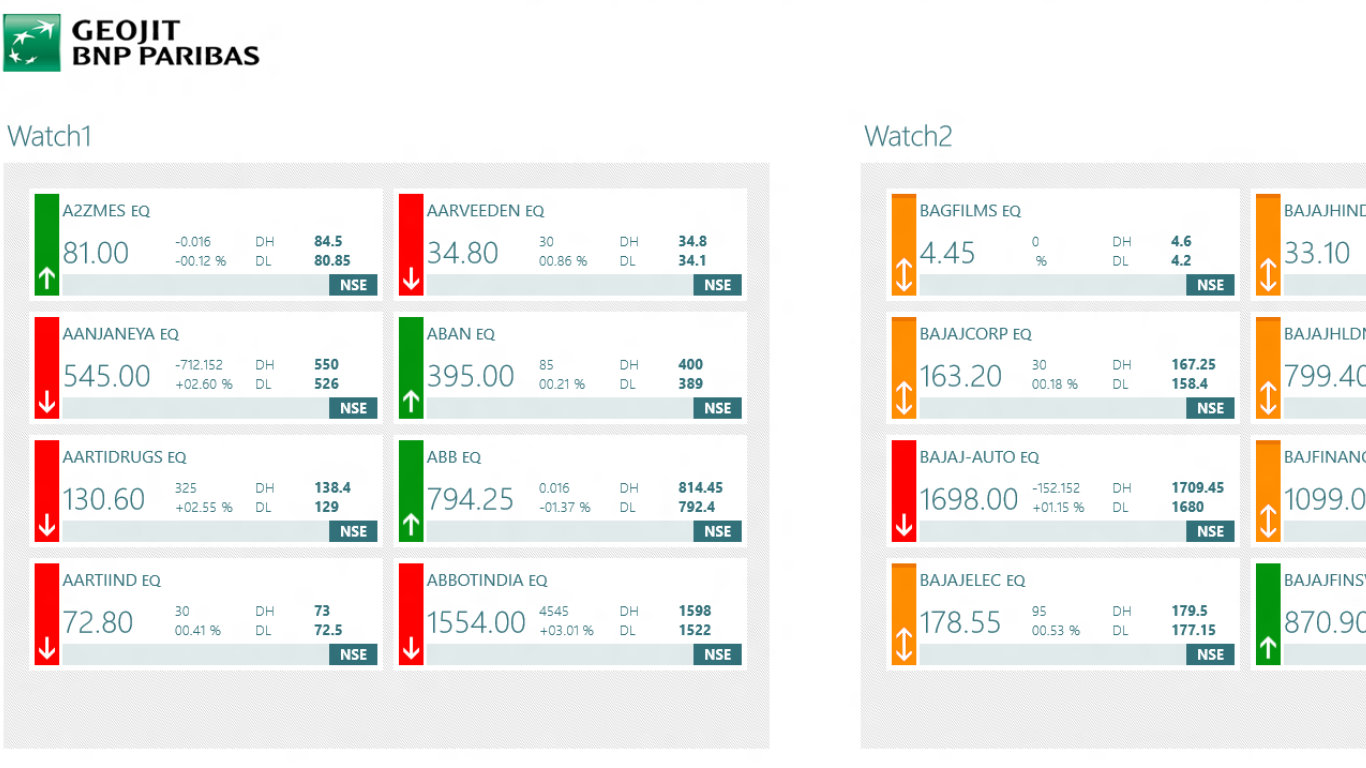
|
Market watch
A market watch allows the user to view the real time streaming data from the exchange.
A watch allows you to add instruments row/tile wise or to remove the scrips. The
market indicator indicates the market movement of particular scrip by Up / Down
Arrow.
|
|
|
|
Intraday Chart
Real time updated graphical representation of the movement of scrip i.e., over a
specific period of time the stock price (on that particular day) can be analyzed
by enabling chart option.
|
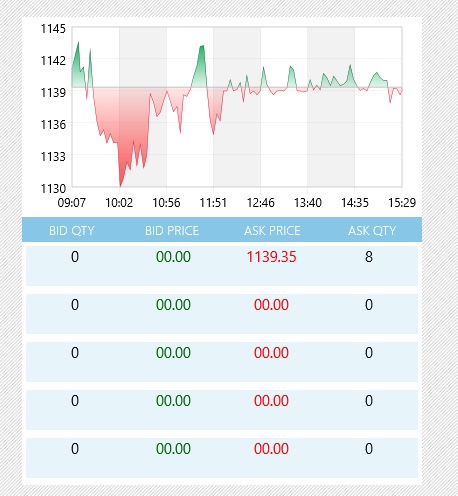
|
|
|
|
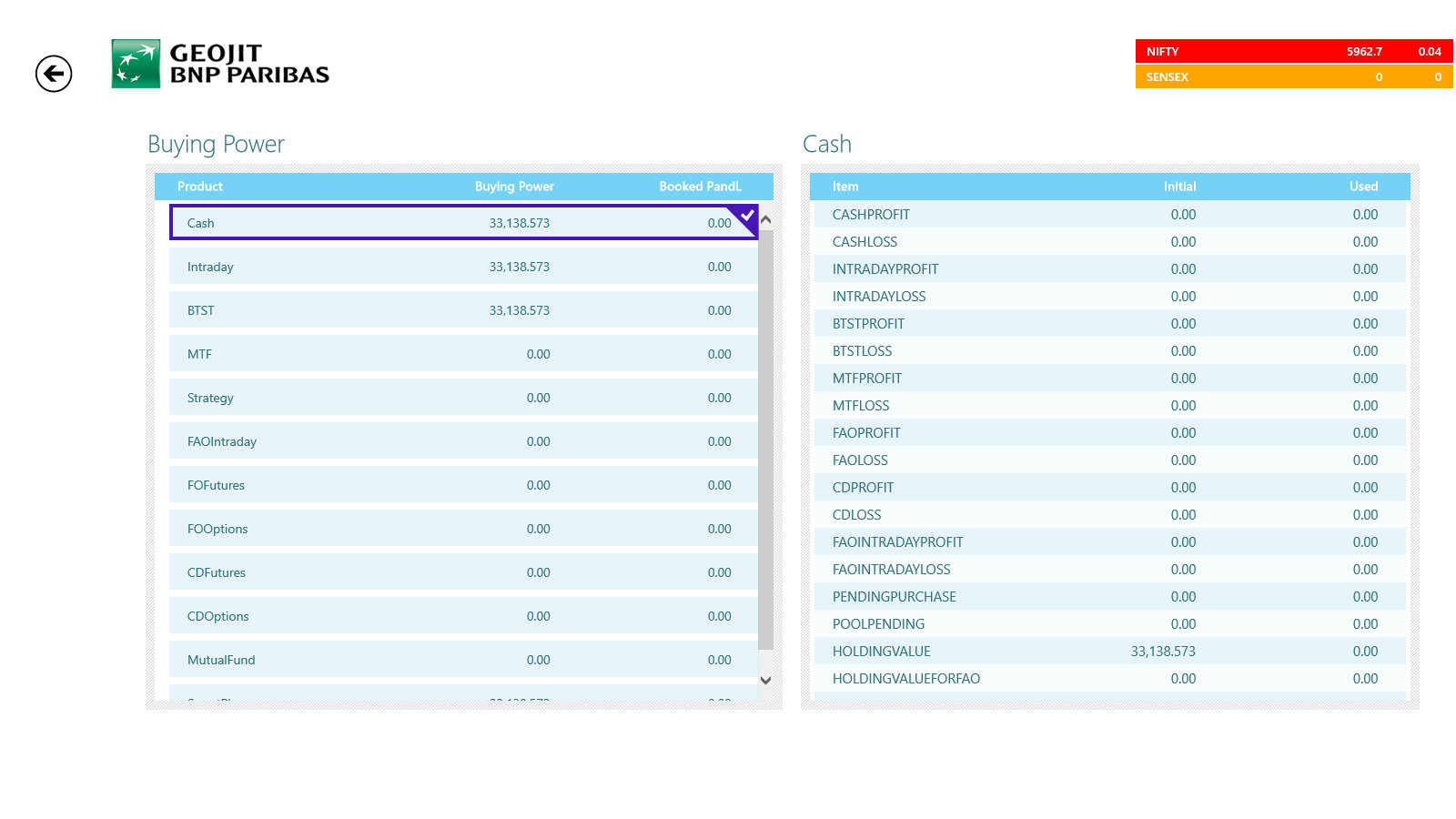
|
Buying Power
Provides consolidated view of investor’s financial assets like Equity, derivative,
Mutual Fund and real time ledger balance.
|
|
|
|
Order Book
The option facilitates the user to place orders/Modify/cancel the order as desired,
by gauging the available price, demand and supply of the scrips. Fast order option
facilitates its user to place the order in a faster way.
|
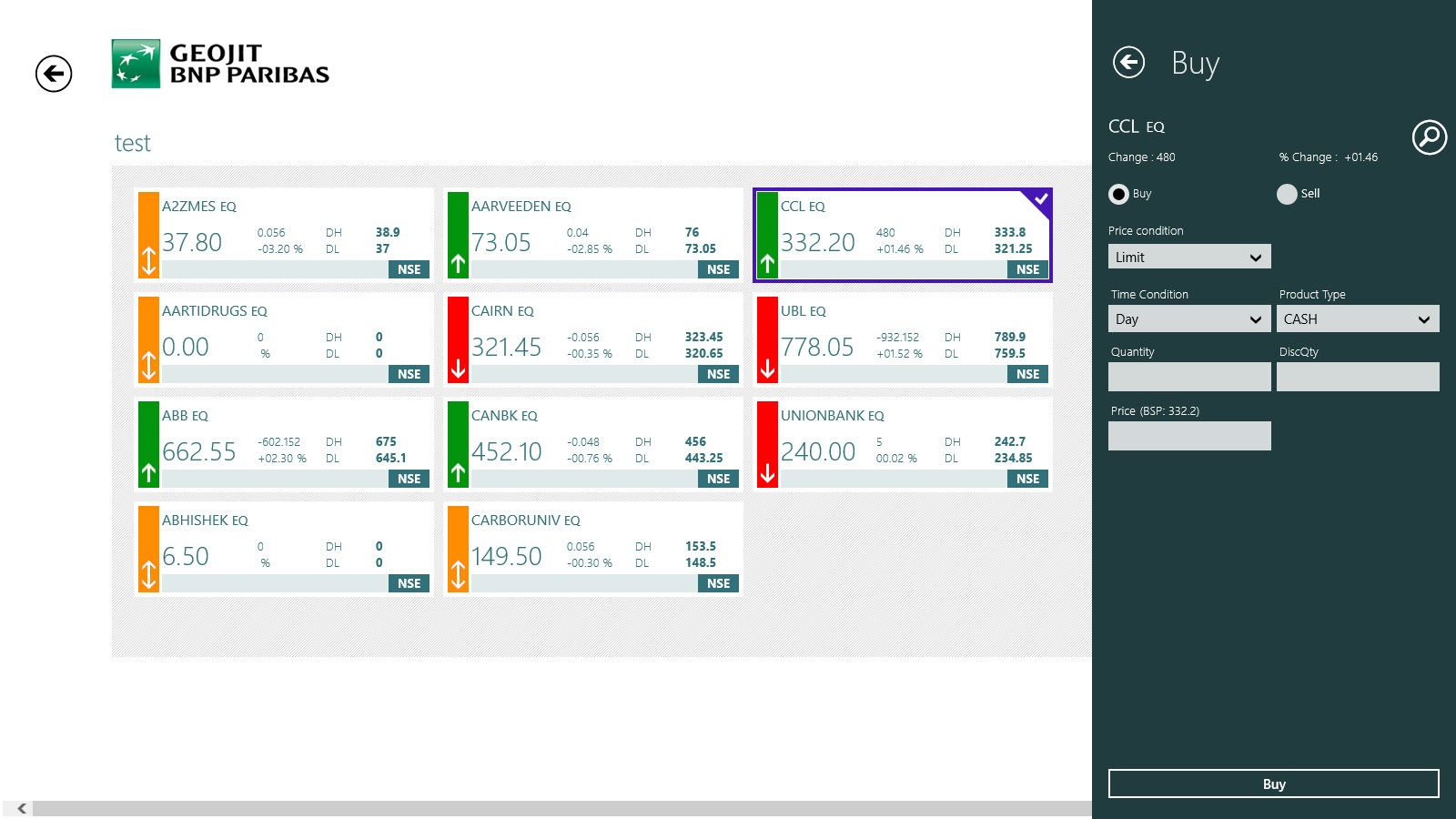
|
|
|
|
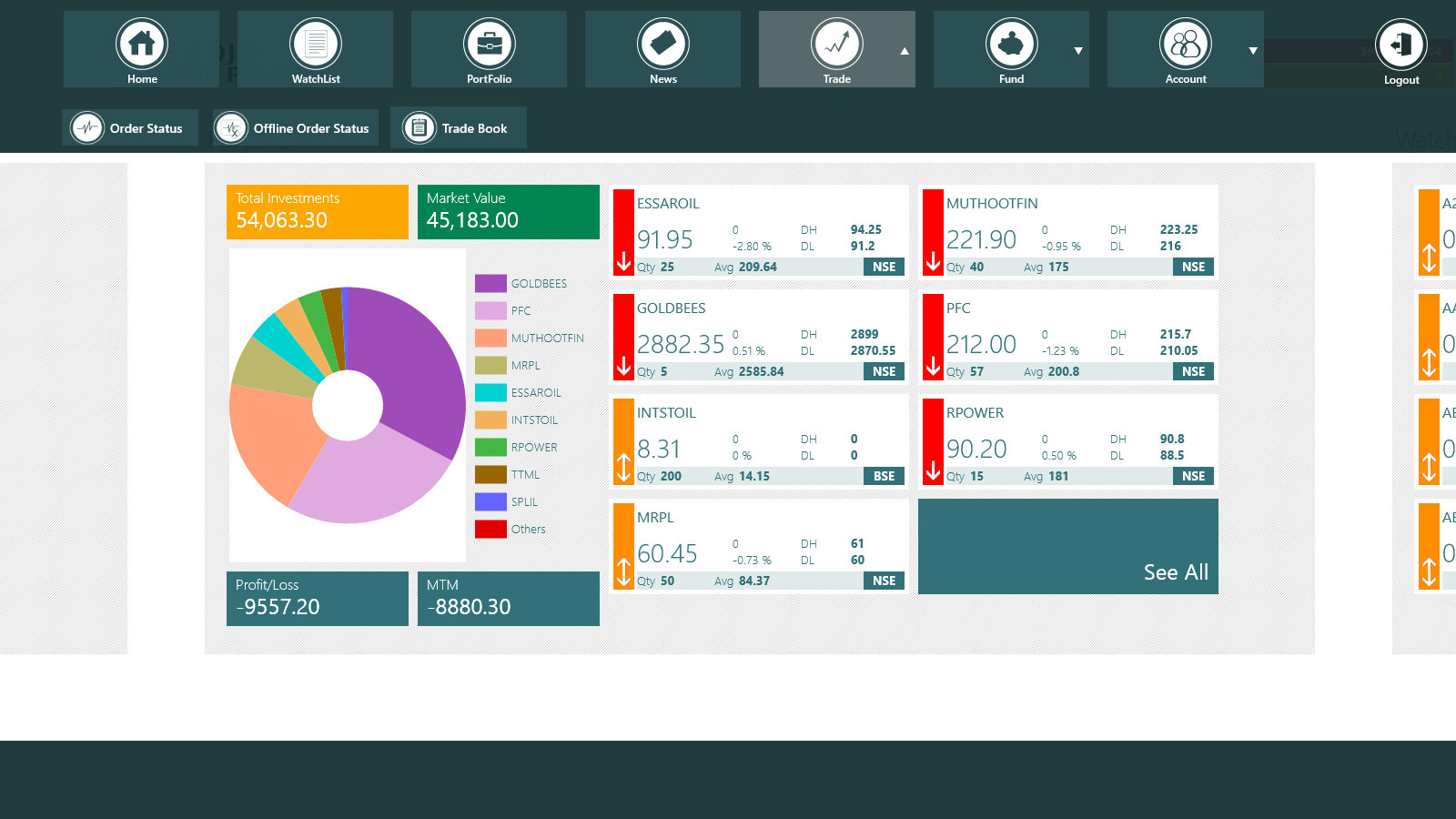
|
Order Status
Order status option allows the user to view the current status of the orders been
placed by them. Status of Offline orders been placed by the user can be viewed through
Offline order status window. User has the provision to view the details of a particular
order in order status details window.
|
|
|
|
Trade Book
Trade book provides the user with the summary of executed order details. User has
the provision to view the details of a particular order in Trade Summary details
window.
|
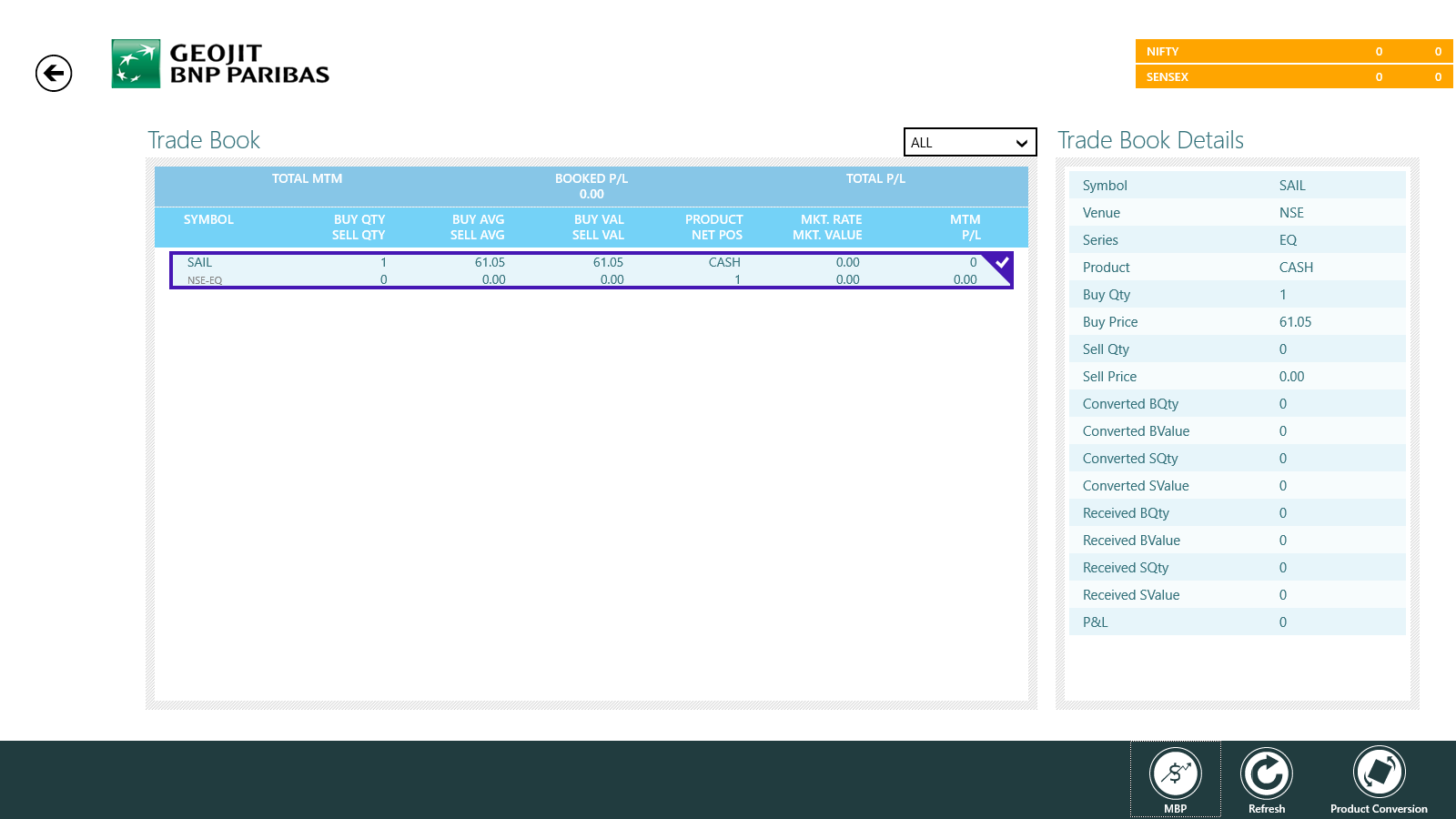
|
|
|
|
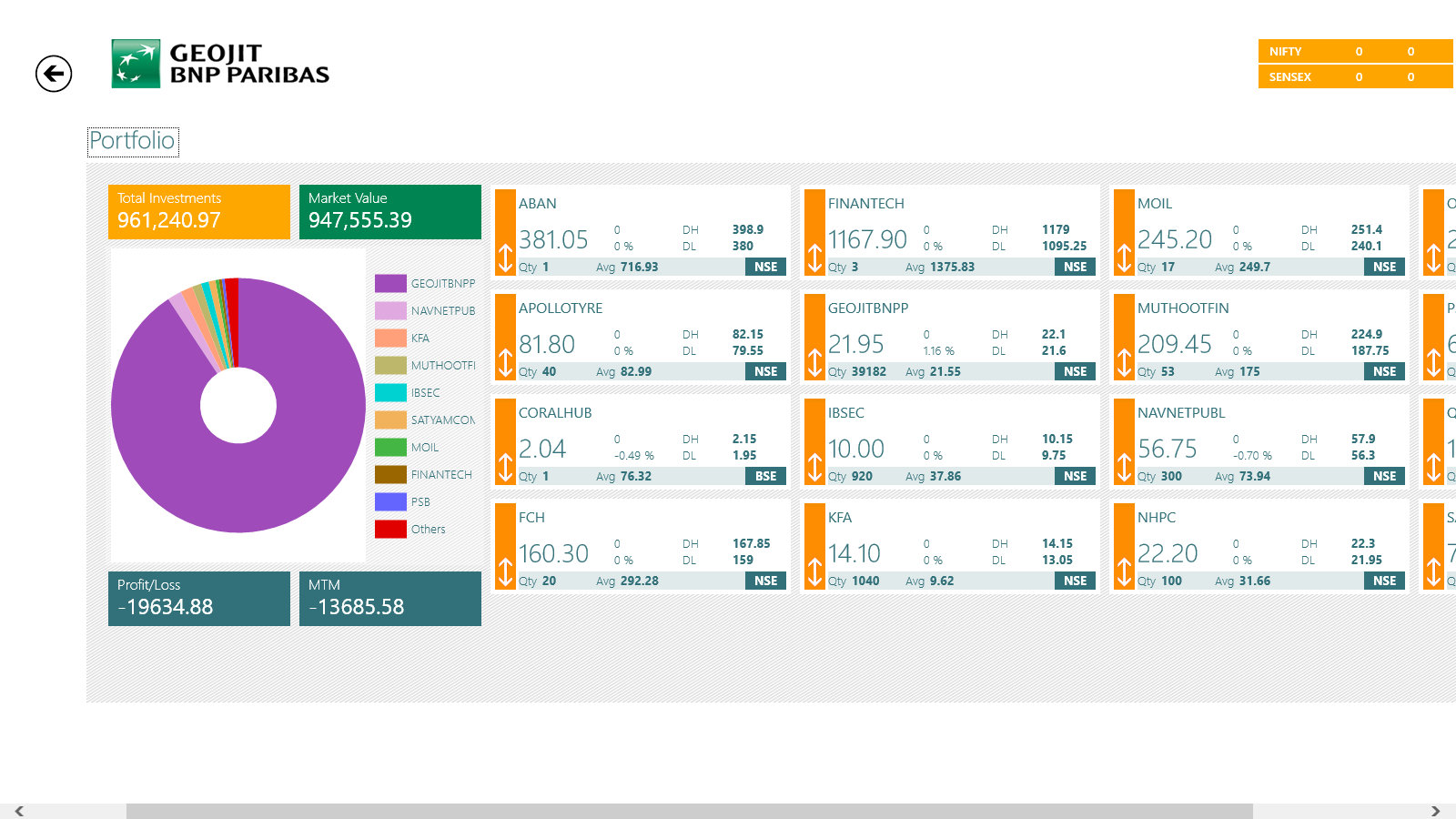
|
Portfolio Information
Provides real time updated holding details of clients.
|
|
|
|
Market by Price
The market by price feature provides the user with the best bids and offers of available
instruments in real time
|
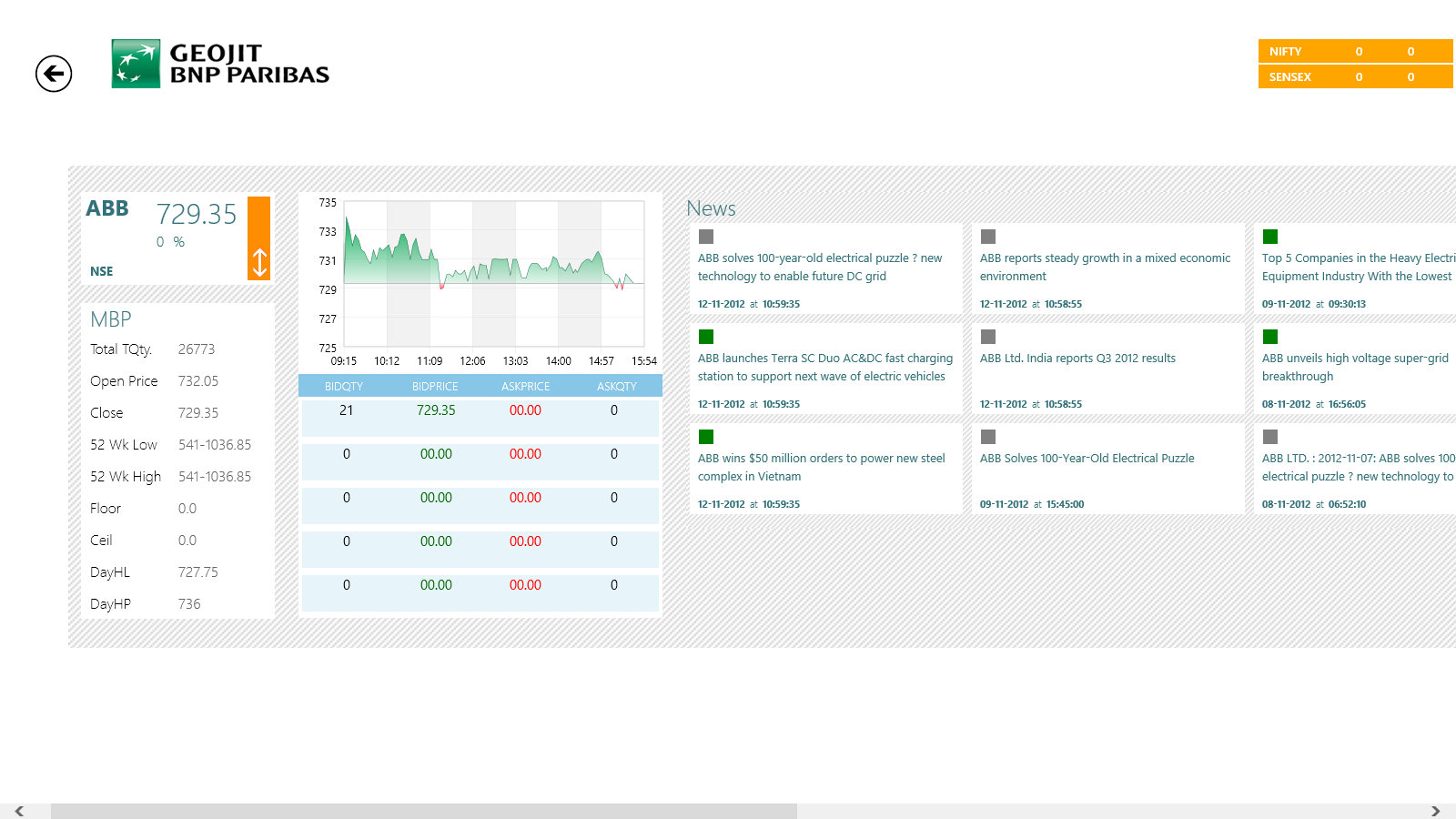
|
|
|
|
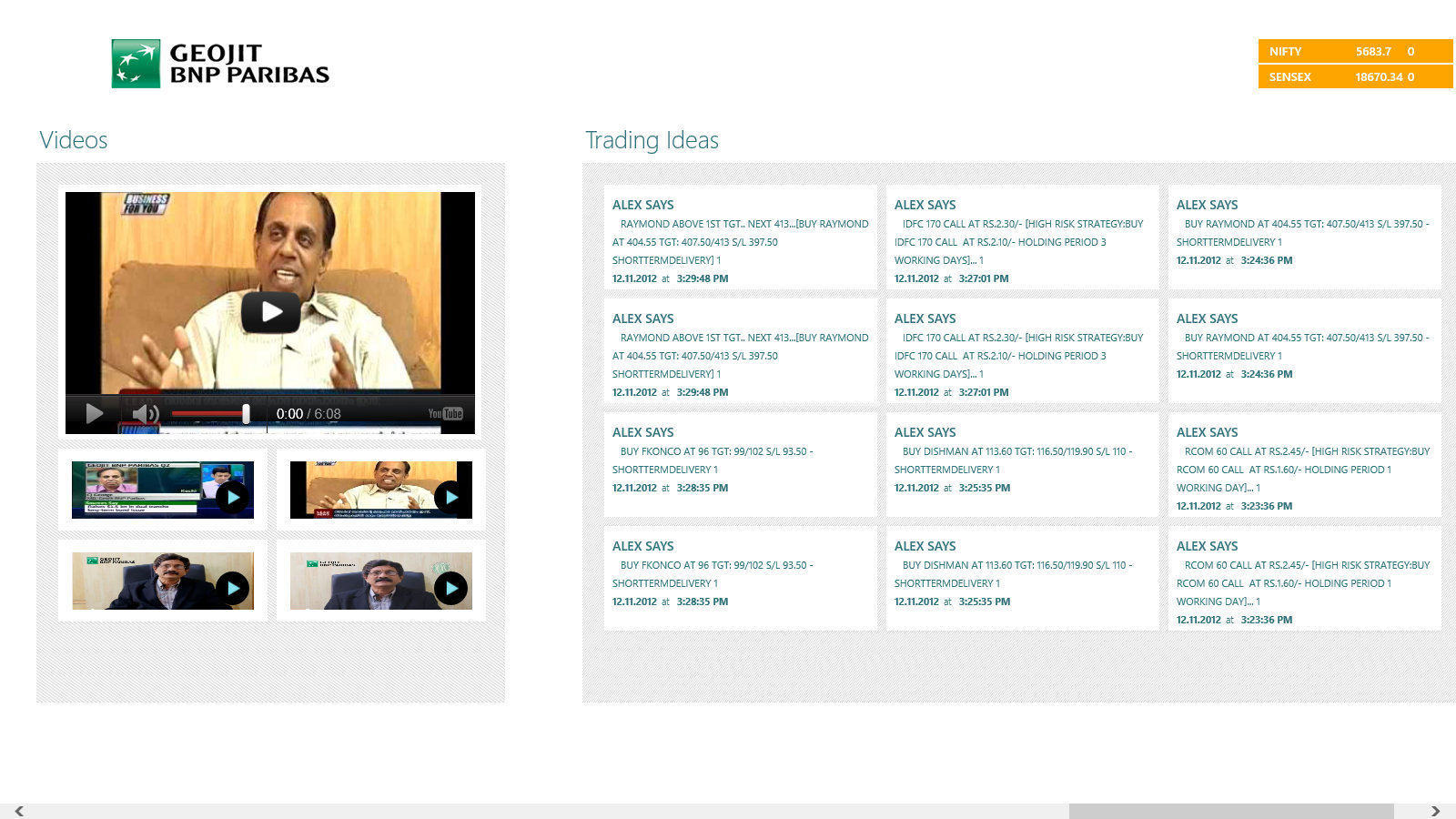
|
Trading Ideas
Trading Ideas provided by the research team can be viewed as a pop up message in
the market watch window.
|
|
|
|
Fund Transfer
Facility to transfer funds to Geojit from the online registered banks can be availed
from this option
|
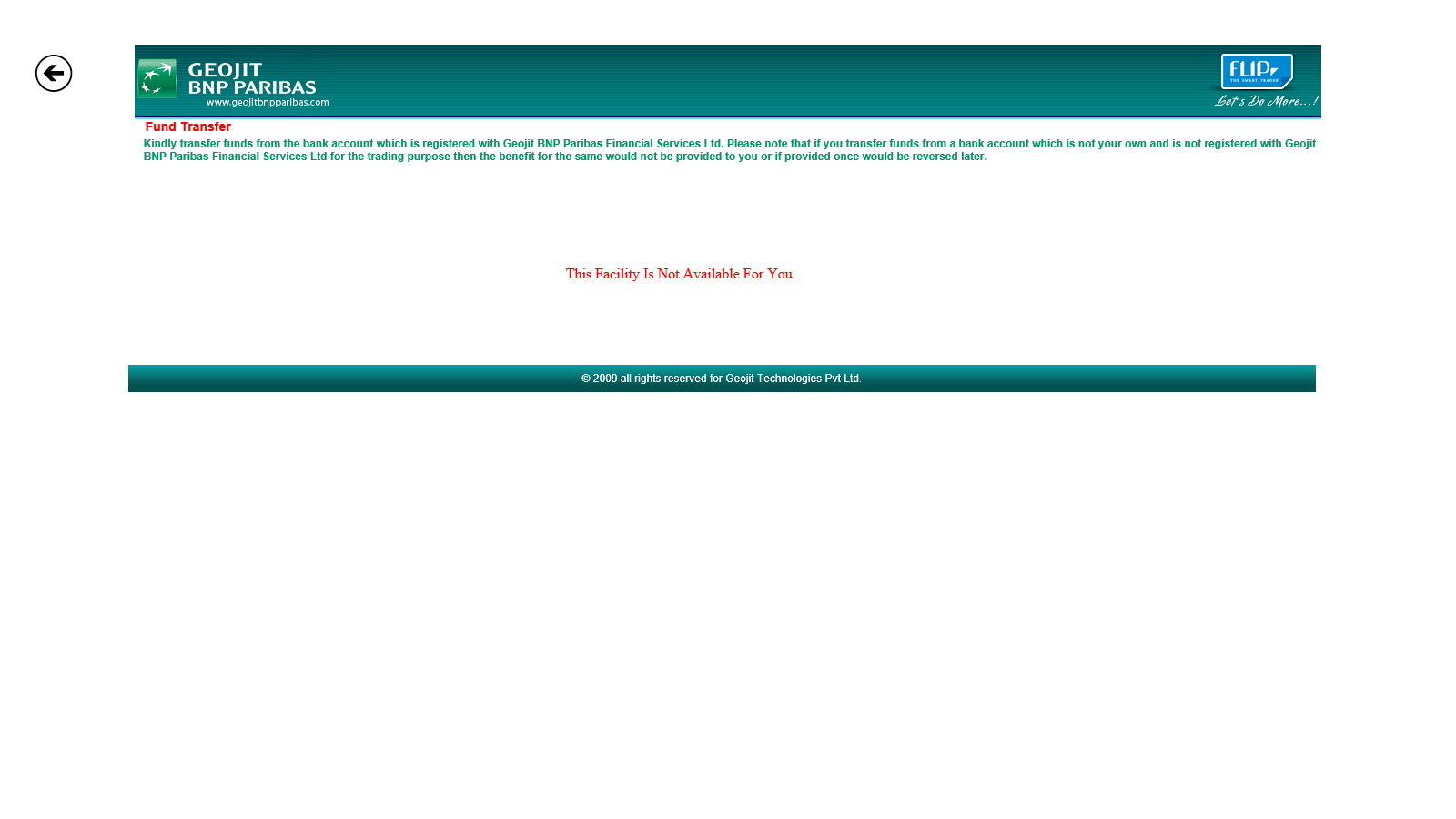
|
|
|
|
